NoishiXzen
Subscribe My channel
MY EMAIL ADDRESS: pushpajitray9@gmail.com
WEBHOOK DISCORD
In this tutorial we have Discord webhook Implementation:
Requirements:
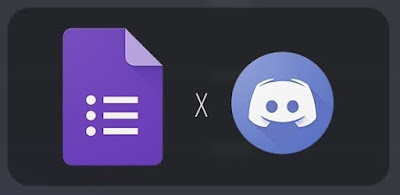
Open Discord>Select Your Server>Right click on your Mouse>Edit Channel>Intrigations>Webhook>CreateWebhook>Name>image>save cahnges>Copy webhook Url
Open Google Forms>Personal>Create a blank form>Create>press three dots>Script editor
Open Script editor>change the project and script name>abc>then delete rest of the code>paste the code>and modify
You can change Webhook Url, Title, Description, Hex color, Role mention, Image Url.
Press the Save icon>Press Clock icon below right>Go to Trigger section>add trigger>add comments>submit and immediet response>save>now run it>thats all!
THANKS!
SUBSCRIBE AND HE:P to GROW!

Comments
Post a Comment